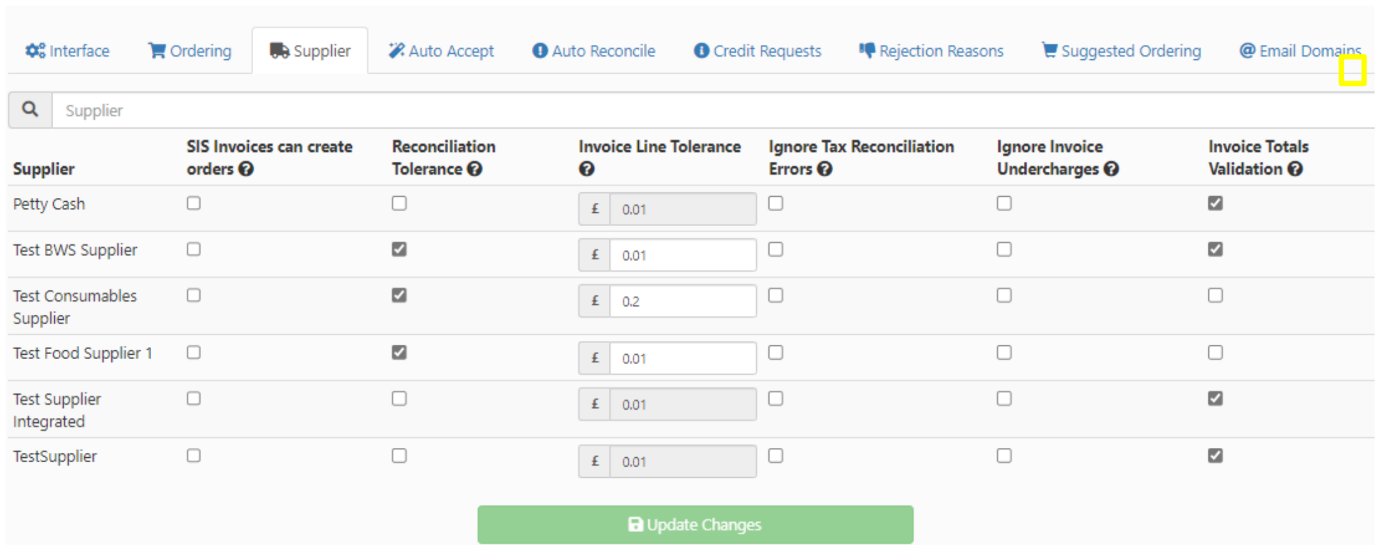How To - Supplier Configuration
-
Select Admin, followed by Company Settings, then Supplier.
-
Enable the below features for relevant suppliers by ticking the required boxes in each row.
- SIS Invoices can create orders: activating this feature allows SIS invoices to create orders when they do not match an existing order reference
- Reconciliation Tolerance: activating this allows you to set a tolerance per supplier where any reconciliations will be ignored
- Invoice Line Tolerance: by setting a tolerance in this field each invoice line will be evaluated and will reconcile if he total cost of the line is +/- the tolerance you have set
- Ignore Tax Reconciliation Errors: activating this feature allows the reconciliation process to ignore line tax discrepancies
- Ignore Invoice Undercharges: activating this feature will allow the reconciliation process to ignore line undercharges
- Ignore Totals Validation: activating this feature allows validation checks against totals on SIS invoices and only accepts those where the sum of the line total matches the invoice totals for Net, tax and Gross